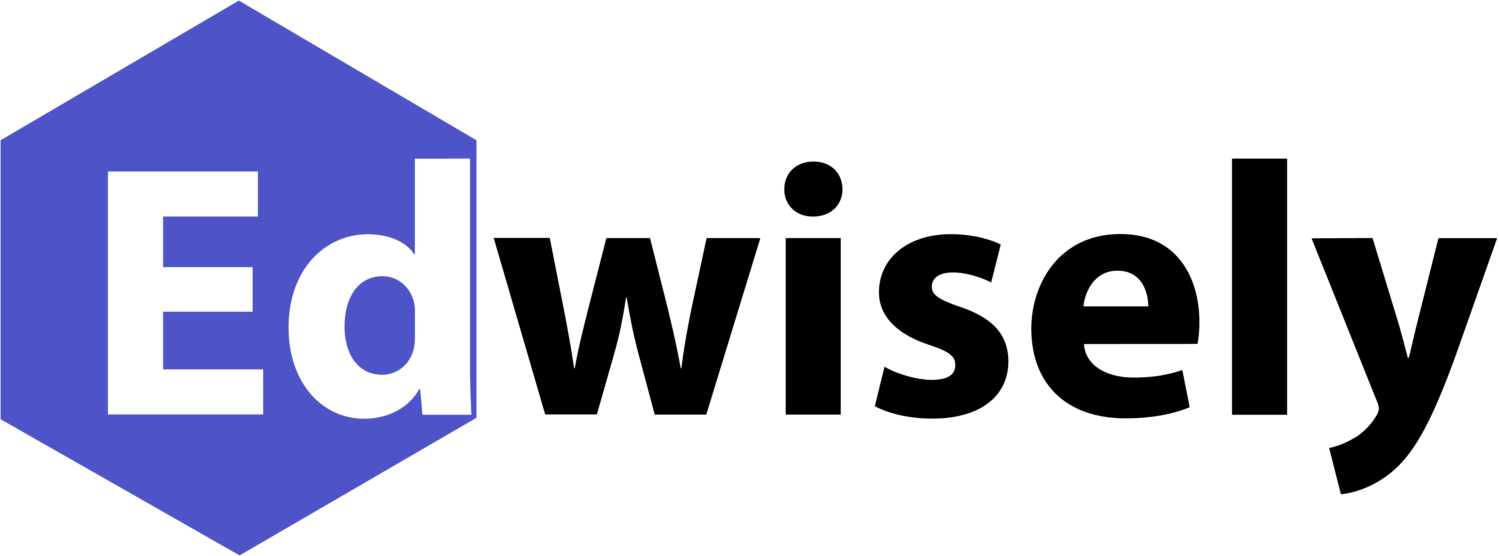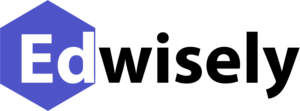Video Assessments: Bringing Clarity to Academic Evaluation
February 20, 2026
Assessment is one of the most influential components of higher education. It shapes how students learn, how faculty teach, and how institutions judge academic quality. As learning environments evolve, assessment practices must evolve as well….