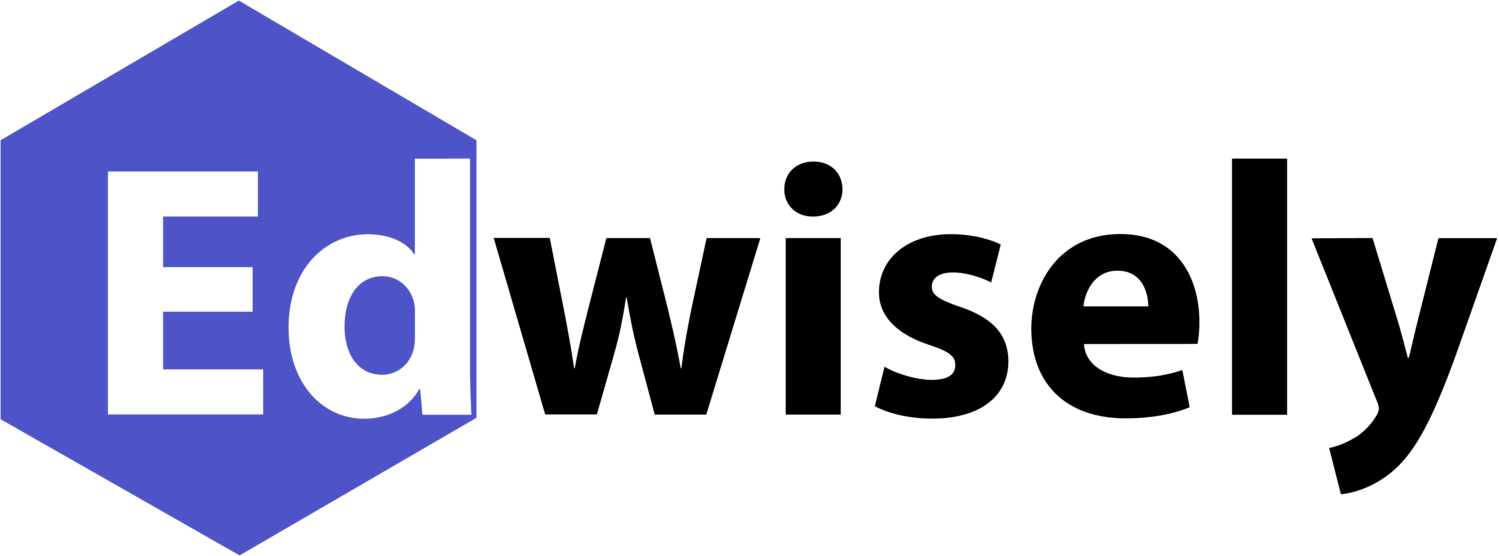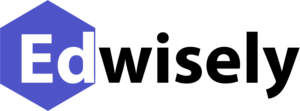Table of Contents
Faculty-Student Allocation
The Faculty-Student Allocation feature is designed to facilitate the top management and HODs for faculty allocations for different sections, semesters, and subjects.
This feature provides a centralized system that enables top management and HODs to easily access and update information regarding faculty allocations.
Additionally, the feature allows users to export the allocation data in an Excel format for further analysis and reporting purposes.
How to add faculty? (Management & HOD)
Step 1: Click on Faculty-student Allocation from the Navigation tab on the left.
Step 2: Choose SUBJECT VIEW on the top left.
Step 3: Choose desired Semester from the Semester filter and Select the Subject from the Subject Filter Click on Apply.
Step 4: You can view the filter table with the Subject which is chosen, Click on ⊕ button from the Actions column.
Step 5: You are presented with Section Being Added to and Faculty List, Select Faculty which you want to assign, and Click on Add on the top right.
Congrats! Faculty is Successfully added,
You can verify by seeing the Subject Wise Faculty Mapping list.
How to delete faculty? (Management and HOD)
Step1. Click on Faculty-student Allocation from the Navigation tab on the left.
Step 2: Select the desired Semester filter and Subject filter from Subject View
Step 3: In the Subject Wise Faculty Mapping Click on … from the Actions column.
Step 4: Select DELETE FACULTY, then faculty is deleted.
How to download Excel sheet?
Step 1: Click on Faculty-student Allocation from the Navigation tab on the left.
Step 2: Choose SUBJECT VIEW or SECTION VIEW or FACULTY VIEW on the top left.
Step 3: Choose the desired semester from the Semester Filter and Subject from the Subject Filter.
Filtered Results are displayed
Step 3: In the Subject Wise Faculty Mapping Click on the Dropdown button from the Actions column, and Click on Download Excel.
Step 4- Click on Faculty-student Allocation from the Navigation tab on the left
Congrats! Your Excel sheet is successfully downloaded.
How to search faculty in Subject view?
Step1. Click on Faculty-student Allocation from the Navigation tab on the left.
Step 2: Choose SUBJECT VIEW on the top left.
Step 3: Choose desired Semester from the Semester filter and Select the Subject from the Subject Filter.
Step 4: Click on Apply.
You can view the filtered table of subjects.
How to search faculty in Section view?
Step1. Click on Faculty-student Allocation from the Navigation tab on the left.
Step2: Choose SECTION VIEW on the top left.
Step 3: Choose the desired Semester from the Semester filter and Section from the Section Filter.
Step 4: Click on Apply button.
You can view filtered table with sections
How to search faculty in Faculty view?
This Faculty view helps to know the subjects taught by faculty.
Step1. Click on Faculty-student Allocation from the Navigation tab on the left.
Step 2: Choose FACULTY VIEW on top left.
Step 3: Choose the desired Semester from the Semester filter and Faculty from Faculty filter.
Step 4: Click on Apply button.
You can view filtered table with faculty and their subjects along with sections.